Creating a Customer & Tokenizing Their Payment Method - Canada
Use the Payrix portal to create a customer and save a payment method.
Creating a token securely saves a payment method for future CoF and recurring payment transactions. Before a payment method can be tokenized the customer’s personal information must be saved, as well. This guide will walk you through the process of saving a customer and creating tokens to save their payment information.
Creating a Customer in the Payrix Portal
Before a payment method can be tokenized, the card/account holder’s personal information must be saved by creating a Customer. Here are step-by-step instructions for saving a customer in the Portal:
Step 1 - Open the Customers page & select Add Customer
On the Dashboard menu, select Customers (under the Payments heading). On the Customers page hit the![]() Add Customer icon.
Add Customer icon.
Step 2 - Complete the Customer Creation Form
Fill out the Customer Creation Form by adding the customer’s personal information, including:
First & last name (required)
Phone number (optional)
Company name (optional)
Address (optional*)
Email address (required)
*Although the customer’s address is technically optional, we strongly recommend including that information when saving a customer in order to mitigate potential CoF & recurring payment transactions being blocked due to AVS unavailable/mismatch.
Hit the ADD NEW CUSTOMER button once the form is completed.
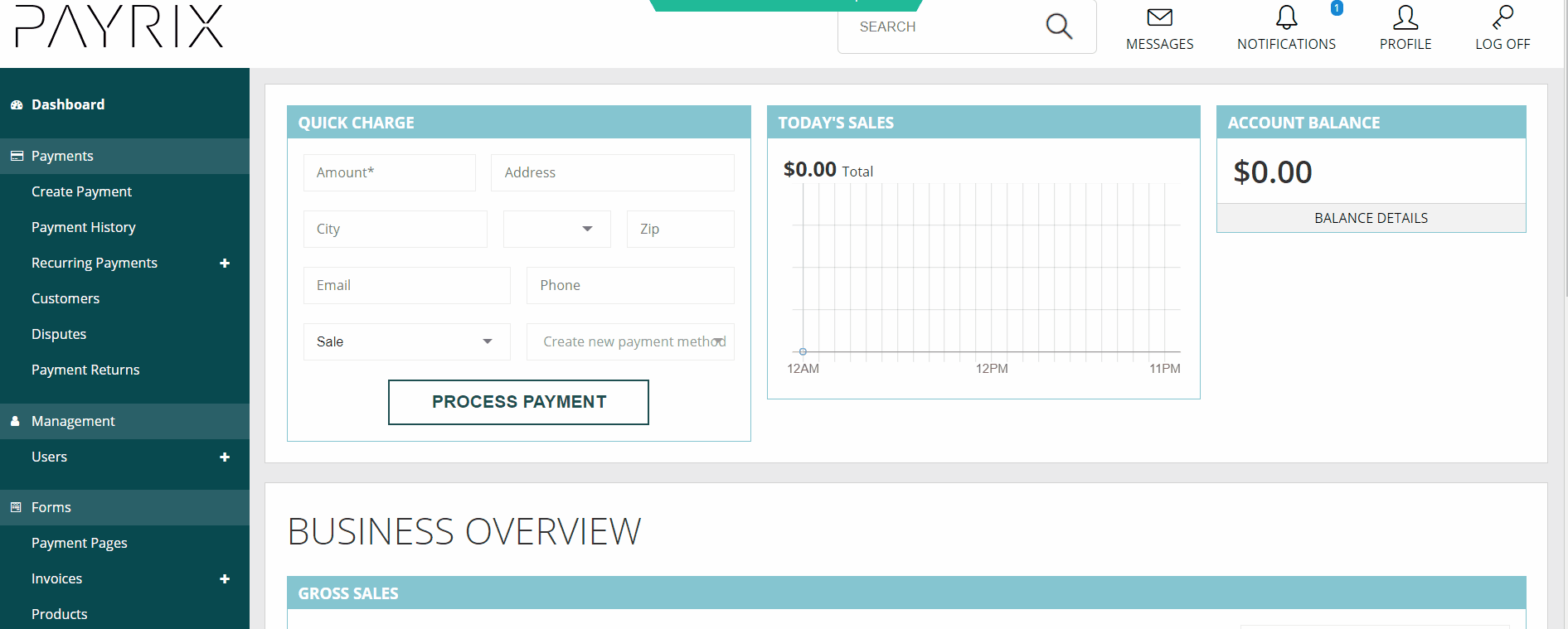
Customer profile page
Once a customer is successfully created they will have a profile page where you can save their payment methods (create tokens), charge their tokens, schedule recurring payments, and view their past transaction history.
A customer's profile page can be found by selecting Customers on the Dashboard menu and clicking on the customer whose profile you’d like to view.
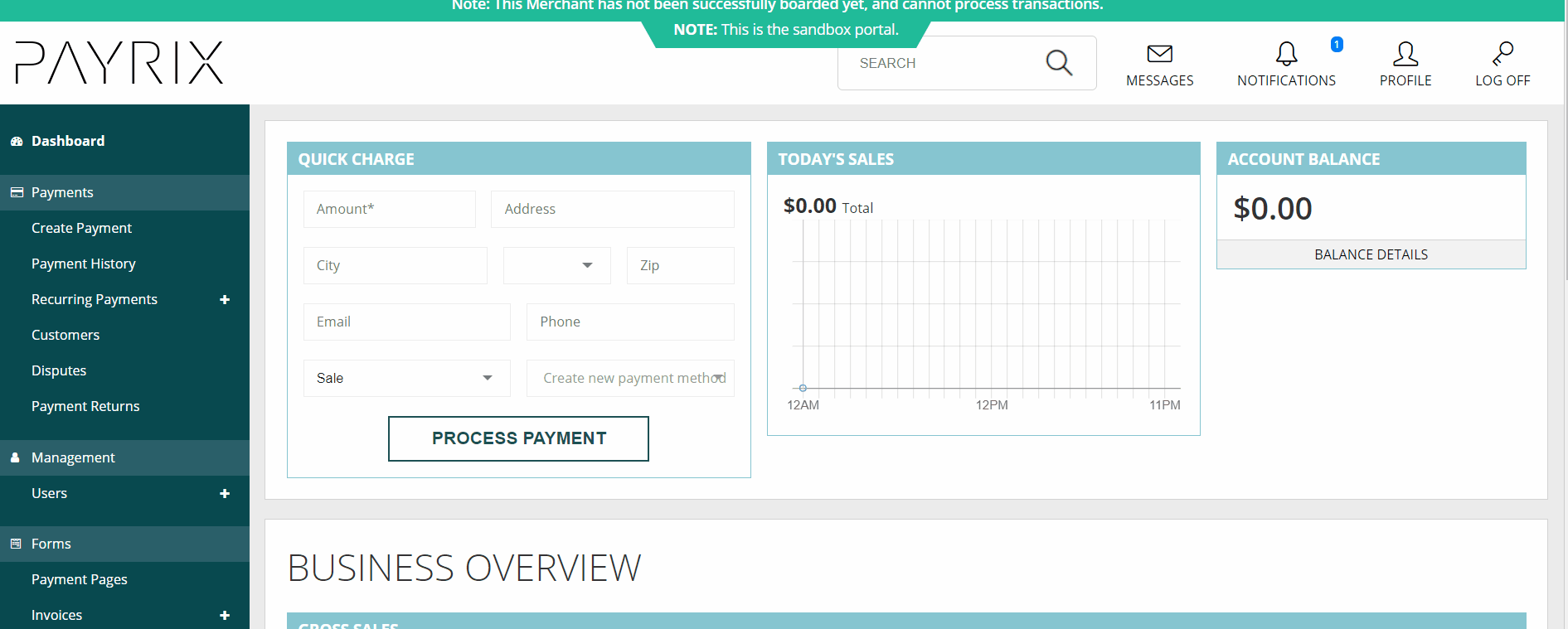
Saving a Payment Method (Token) in the Payrix Portal
Once a customer has been created, you can save their payment method by a token.
If a customer has multiple payment methods that you’d like to save, multiple tokens can be created for them.
Follow these step-by-step instructions for saving a customer’s payment method by creating a token:
Step 1 - Locate the customer
On the Dashboard menu, select Customers (under the Payments header). On the Customers page you will see a list of all your existing customers. Select the correct customer whose payment method you will be saving.
Step 2 - Navigate to the Payment Methods tab
After you click on the customer whose payment method you will be tokenizing, you will be redirected to their customer profile page. On the customer profile page, hit the Payment Methods tab. Hit the ![]() Add Credit Card icon to tokenize a credit card or hit the
Add Credit Card icon to tokenize a credit card or hit the ![]() Add Bank Account icon to tokenize an eCheck/EFT payment method.
Add Bank Account icon to tokenize an eCheck/EFT payment method.
Step 3 - Enter the payment information that you’d like to tokenize
Enter the details of the payment method you are tokenizing. For cards, you will be prompted to enter the following:
Card number
Expiration date (MM/YY)
CVV
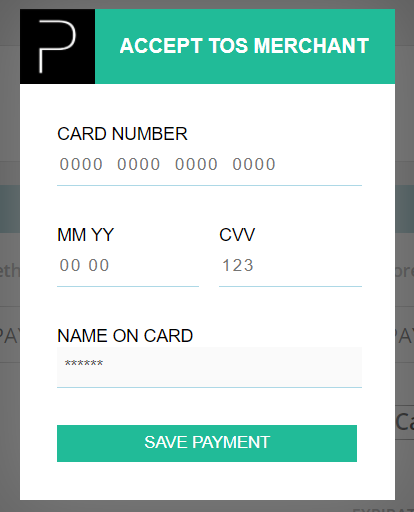
For tokenizing a bank account you will be prompted to enter the following:
Type (available options: checking, savings, corporate checking, corporate savings)
Routing number
Account number
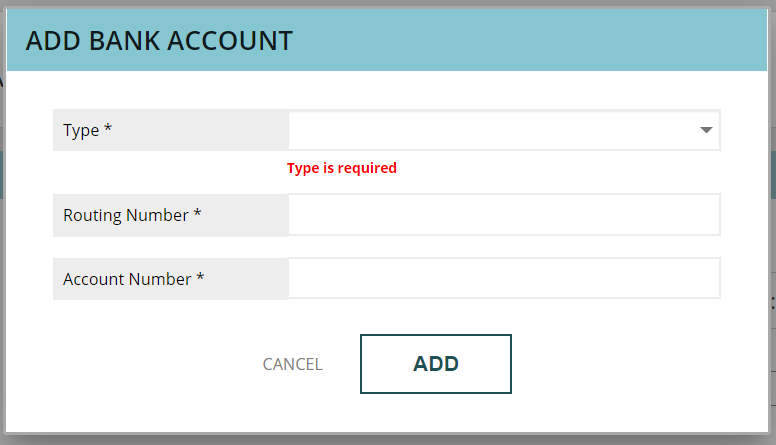
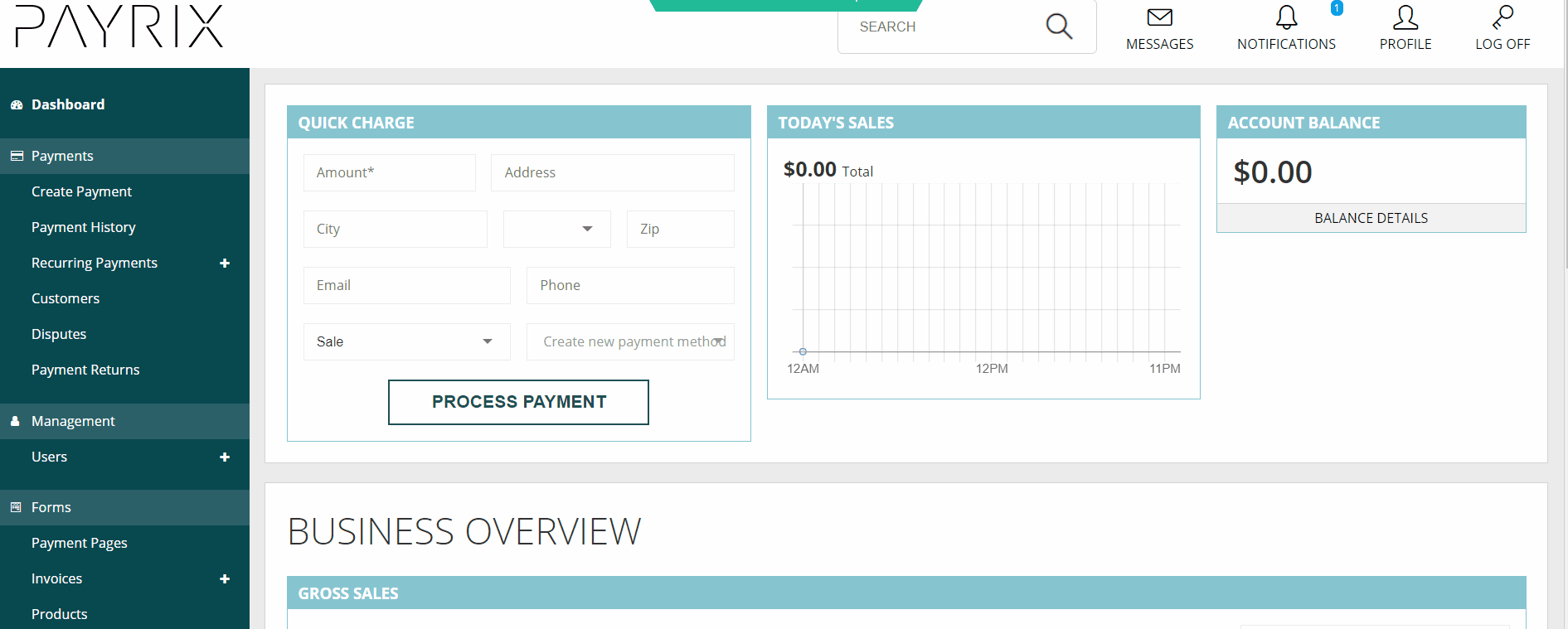
Once this process is completed you can use the customer’s token for CoF and recurring payment transactions:
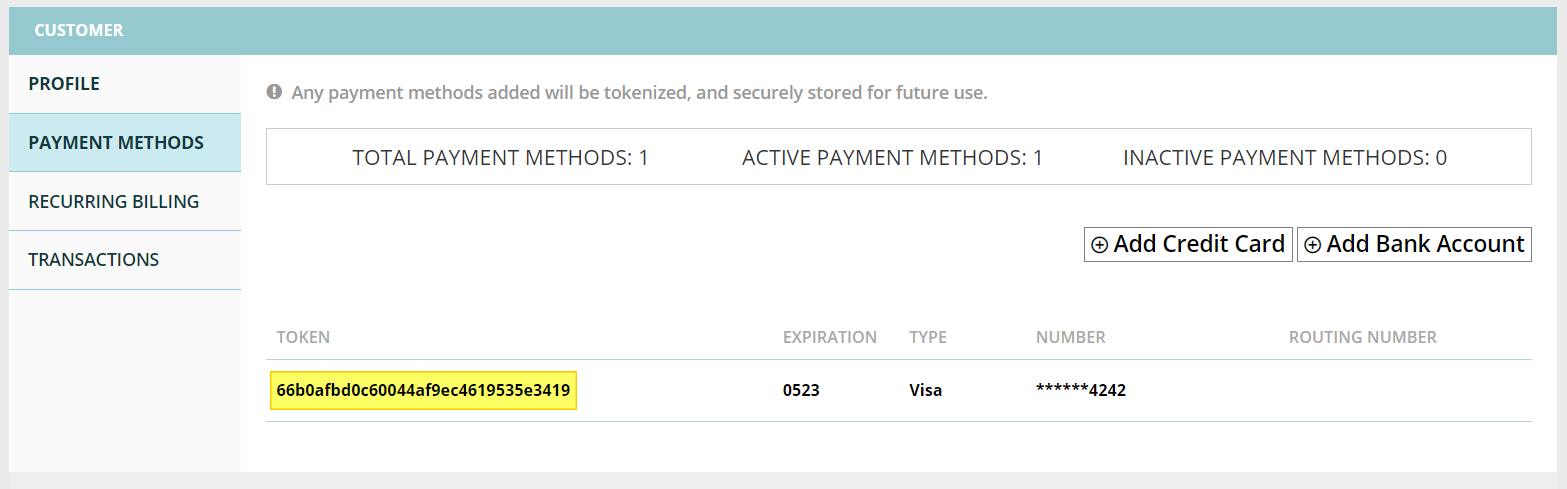
.png)