Disbursement Details & Payout Reporting
A disbursement generates Disbursement Details (API: disbursementEntries) that show line-by-line entries indicating the transactions that are included with a specific payout. These entries are categorized by events that indicate if the funds are transaction or fee related, so it is easy to see the breakdown of funding received.
Where can I locate Disbursement Details in the Payrix Portal?
On the Portal dashboard, select Withdrawals then scroll down to Withdrawal History and click on any past payout listed there to open the Disbursement Details.
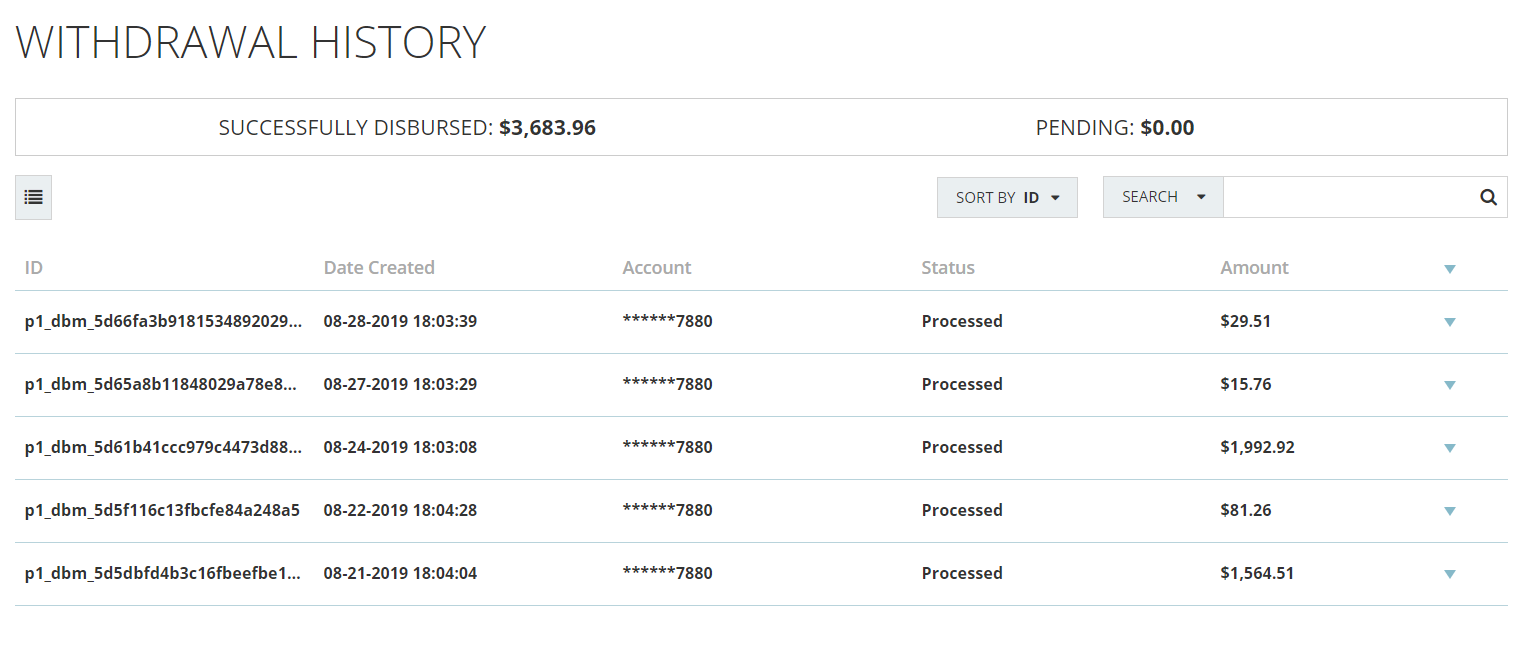
On the top of the next page is the Withdrawal Details section which provides general information about the specific payout.
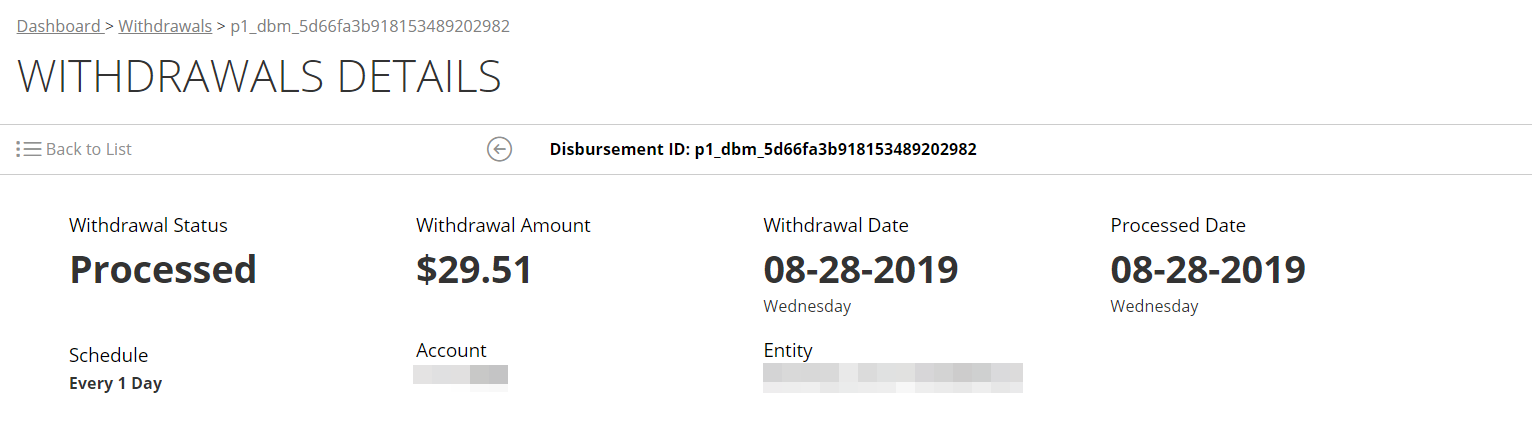
Further down on the page is the Disbursement Details where you can click on the icon next to the entry type to view the actual transaction that makes up this specific payout. You can also export the Disbursement Details report in .CSV or .XLS format.
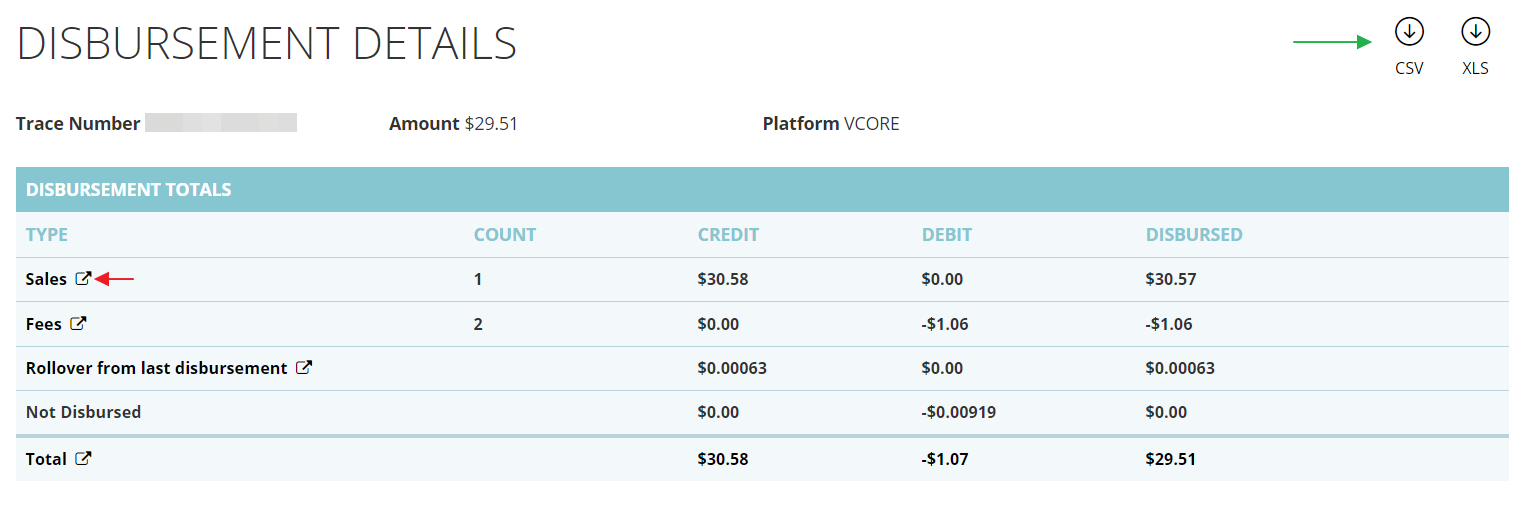
.png)