Alert Trigger Details
The Alert Trigger Details page contains editable information about a specific trigger associated with your web alerts.
Navigate to the Alert Trigger Details page by following the steps below:
Step 1: Click Web Alerts in the Admin category of the left hand navigation panel.
Step 2: Click any information in the Saved Web Alerts table to access the Alert Details for a specific web alert.
Step 3: Click the information for a trigger listed in the Alert Triggers table to open the Alert Trigger Details page.
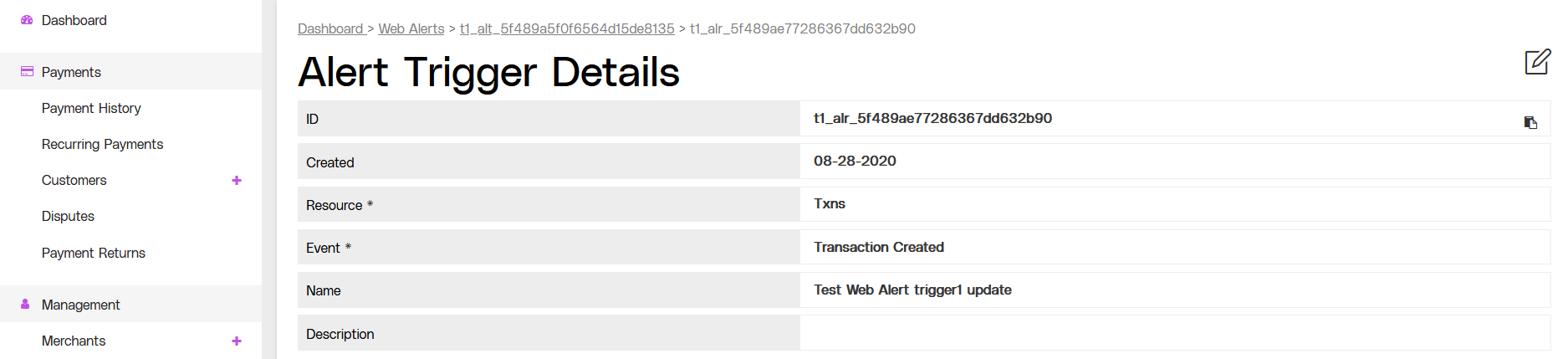
Partial view of the Alert Trigger Details page, including the Alert Trigger Details Information section.
Alert Trigger Details Features
Related pages
Click the links or items in the page to access any of the following pages:
.png)