Vantiv Credentials
The Vantiv Credentials section contains any usernames and passwords associated with your Vantiv platform. You can change the usernames or password by clicking the PENCIL icon in the top right hand corner of the section. Usernames and passwords are optionally applied to the following: Payment FTP, Report FTP, XML, Board.
Credentials
The Credentials section contains the username and password for your Payout Report FTP. You can change these credentials by clicking the PENCIL icon in the top right hand corner of the section.
VCore Credentials
The VCore Credentials section contains any usernames and passwords associated with your VCore platform. You can change the usernames or password by clicking the PENCIL icon in the top right hand corner of the section. Usernames and passwords are optionally applied to the following: Main FTP, Payout FTP.
SIFT Credentials
The SIFT Credentials section contains a username and API key for your SIFT platform. You can change these credentials by clicking the PENCIL icon in the top right hand corner of the section.
SOCURE Credentials
The SOCURE Credentials section contains a username and API key for your SOCURE platform. You can change these credentials by clicking the PENCIL icon in the top right hand corner of the section.
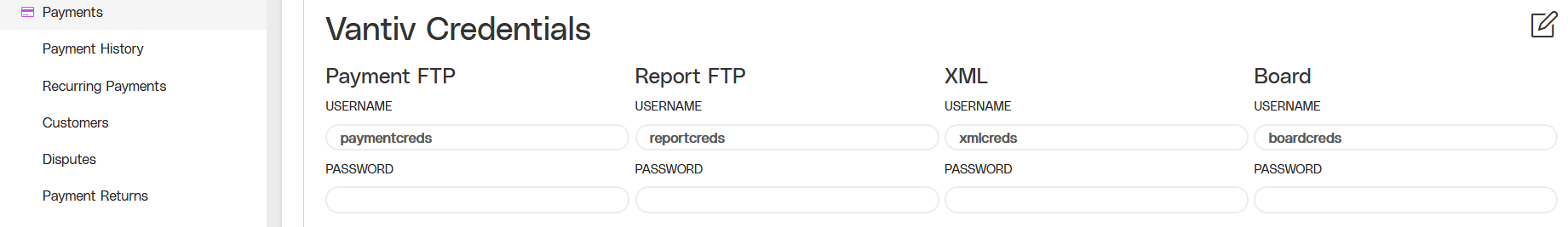
.png)