Available Balance
Your available balance is shown at the top left-hand corner of the Dashboard. To access more information about your available balance, click the Available Balance button to open the Balance Details.
Next Withdrawal
Your next scheduled withdrawal with display the amount at the top of the Dashboard. To schedule a new withdrawal or see past withdrawal information, click Withdrawals to open Withdrawals.
Referrers
The number of active Referrers in your portfolio will be displayed on the upper right side of the Dashboard. To see a detailed list of your Referrer portfolio, click Referrers to open Referrers.
Active Merchants
The number of active Merchants in your portfolio will be displayed on the upper right side of the Dashboard. To see a detailed list of your Merchant portfolio, click Merchants to open Merchants.
Open Disputes
To see the list of totally open and active disputes in your overall portfolio across all Merchants and Referrers, click Open Disputes to open Disputes.
Settled Transactions Panel
Displays a visual graph of transactions settled over a specified date range (i.e. transactions that have been processed, cleared by the issuer, and sent to you after successful cardholder payment).
The date range can be adjusted from Week-to-Date (past 7 days) and up to Last Month (past 60 days) to give greater visibility into transaction settlement time.
Funds Activity Panel
Displays quick information about Transaction Volume and Collected Fees or Debits from Merchants and/or Referrers (Positive Entries) and Disbursements to Merchants, Referrers, or other Facilitators (Negative Entries) to your Settlement Account (your specified ‘Deposit’ Account).
Funds Activity also displays info about Fee Debits and Won Disputes (Positive Entries), and New Disputes, Platform Fees, Facilitator Transfers, and Vendor Payouts (Negative Entries) to your Operating Account.
Risk Management Panel
Displays a brief overview of the number of Merchants Pending Review, Blocked Merchants (Last 30 Days), New Merchants (Last 30 Days), Transactions Pending Review, Blocked Transactions (Last 30 Days), and Won Disputes (Today).
Merchants Pending Review, Blocked Merchants, Transactions Pending Review, and Blocked Transactions will open Risk Management and automatically filter to view chosen metrics.
New Merchants will open Merchants to display all merchants in your portfolio.
Won Disputes will open Disputes to display all disputes associated with your portfolio.
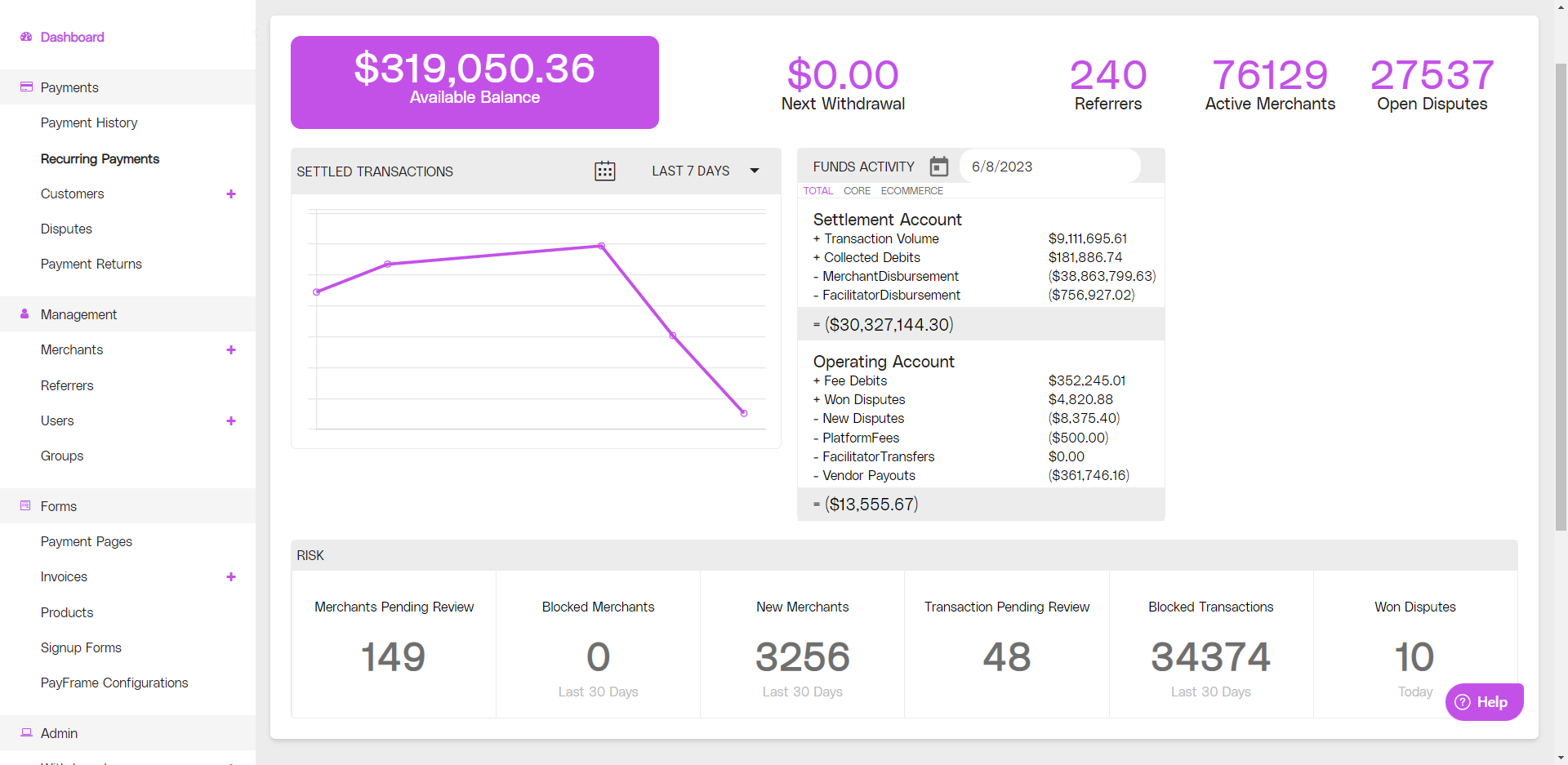
.png)