Withdrawals Account Overview Section
The Withdrawals Account Overview section displays your account balance and your next scheduled withdrawal date. Your account balance is displayed on the left side of the section. For more information on your account balance, click Balance Details below the account balance.
Details about your next withdrawal are located in the Next Withdrawal box, which displays the date, amount, and account of the next scheduled withdrawal.
To edit information in this box:
Click the PENCIL icon in the top right corner of the box
Enter your information.
Click the CHECKMARK icon to save your changes or the X icon to discard changes.
To view details about the next scheduled withdrawal, click Schedule Details at the bottom of the Next Withdrawal box.
Withdrawal Schedules Section
The Withdrawal Schedules section allows you to add a new scheduled withdrawal to your account, and displays a table of scheduled withdrawals that includes the following information in the default view:
Withdrawal Schedule Table Column Name | Description |
|---|
Name | The name of the scheduled withdrawal. |
Frequency | The frequency of the scheduled withdrawal. Note that you can customize your Withdrawal Schedule frequency to occur as a one-time, daily, weekly, bi-weekly, or monthly disbursement. |
Amount Type | The type of withdrawal: Actual, Percentage, or Negative Percentage. |
Amount | The amount of the withdrawal. |
Float | The dollar amount that will be withheld from the Referrer's payout. |
Account | The bank account that receives the withdrawal deposit. |
Arrow Icon | Click on the grey triangle in any row to view additional details for a specific transaction or click on the grey triangle in the table header to view additional details for all transactions. |
Withdrawal Schedule Actions
The Withdrawal Schedule section supports adding a new scheduled withdrawal, accessing more information, and deleting a scheduled withdrawal.
To add a new withdrawal schedule to your profile:
Click SCHEDULE WITHDRAWAL to open the Schedule Withdrawal lightbox in the page.
Enter the required information in the lightbox fields.
To add the new withdrawal schedule, click ADD PROFIT SHARE.
To access more information about a previously scheduled withdrawal, click any information in the table row to open the Withdrawal Schedule page.
To delete a withdrawal schedule from your profile:
Click the three purple dots on the right side of the row of the specific scheduled withdrawal to open the Delete lightbox.
Remove the scheduled withdrawal by clicking DELETE in the lightbox, or cancel by clicking outside the lightbox on the page.
Withdrawal History Section
The Withdrawal History section displays a table of past withdrawals associated with your account, and includes the following information in the default view:
Withdrawal History Table Column Name | Description |
|---|
ID | The Payrix-generated ID associated with the specific withdrawal. |
Date Created | The date of the withdrawal. |
Account | The bank account that receives the withdrawal deposit. |
Status | The status of the withdrawal: Processing, Accepted, or Failed. |
Amount | The dollar amount of the withdrawal transaction. |
Arrow Icon | Click on the grey triangle in any row to view additional details for a specific transaction, or click on the grey triangle in the table header to view additional details for all transactions. |
Withdrawal History Section Action
To access more information about a specific withdrawal shown in the table, click any information in the row to open the Withdrawal Details page.
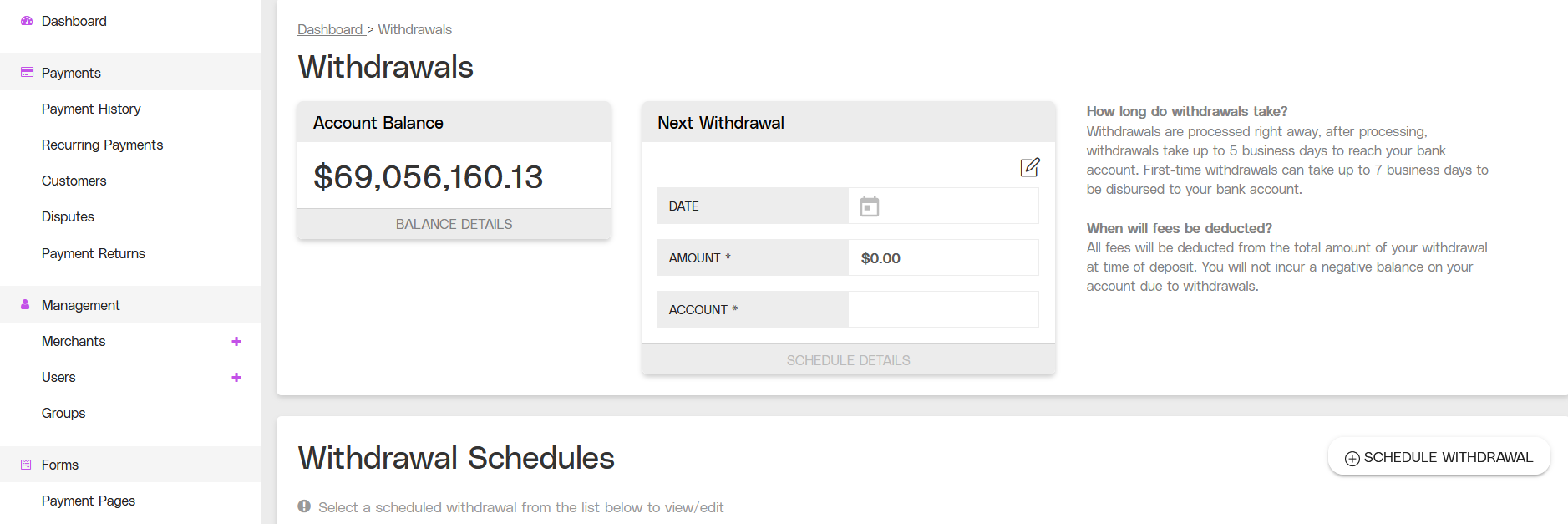
.png)