Omnitoken (F)
The Omnitoken page displays a list of all of the tokens associated with your account that were generated using Omnitoken. Omnitoken is a credit card tokenization service that can help protect your customers' data.
Tip: For more information about Omnitokens and tokenization, see the Omnitoken and Tokenization pages.
Navigate to the Omnitoken page by clicking Settings in the left hand navigation panel, and then clicking Omnitoken in the Business Settings section of the Settings page.
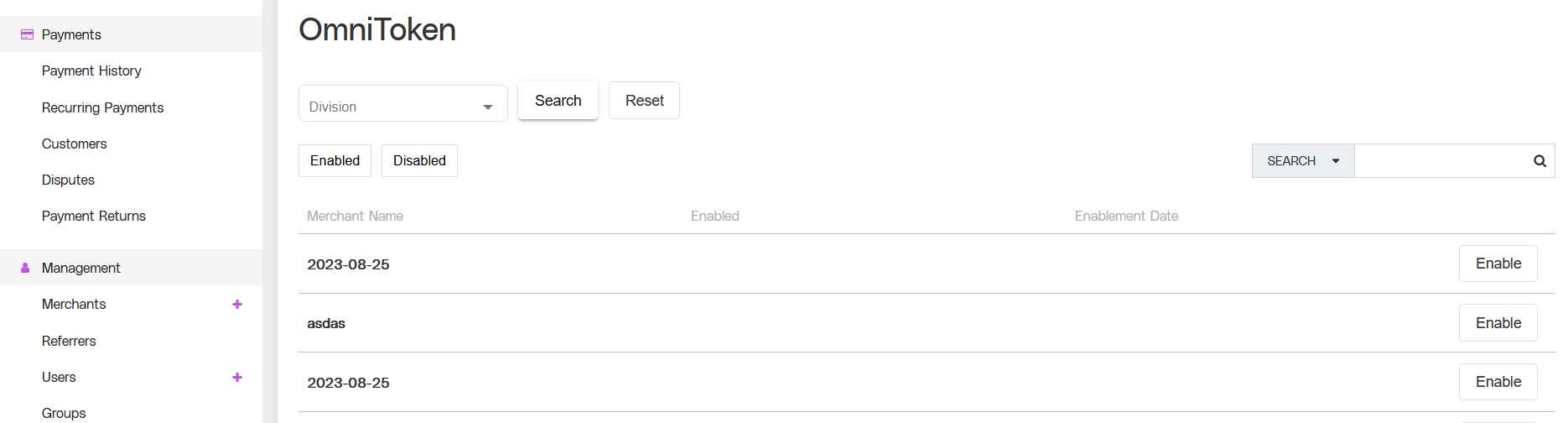
Partial view of the Omnitoken page, including the Omnitoken Table.
Omnitoken Features
Related pages
Click the links or items in the page to access any of the following pages:
.png)