Privacy Policy Version Control (F)
The Privacy Policy Version Control page contains information about a specific privacy policy and its versions. On this page, you can view the saved versions and choose the option to revert to a previous version.
Navigate to the Privacy Policy Version Control page by following the steps below:
Step 1: Click Settings in the left hand navigation panel.
Step 2: Click Privacy Policy in the Business Settings section.
Step 3: Click any information in a Privacy Policy table row to open the Privacy Policy Version Control page for that policy.
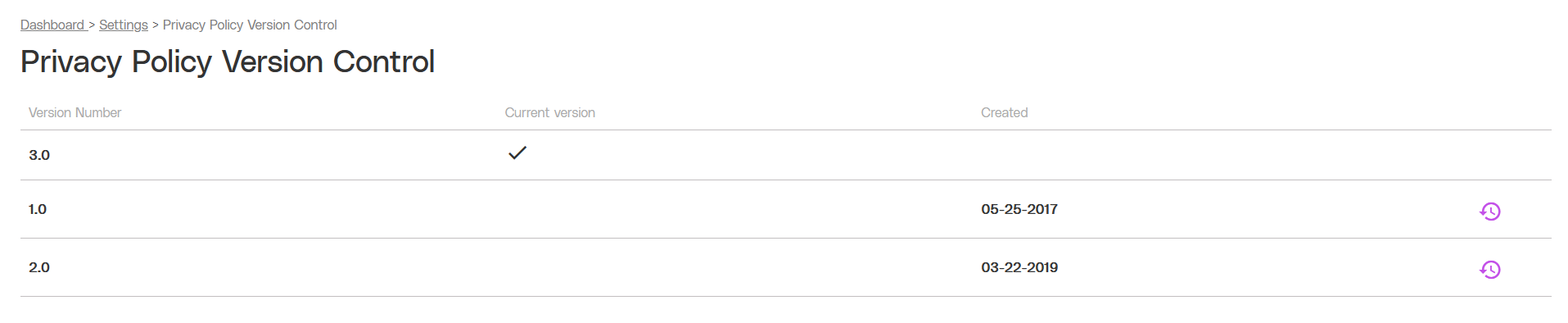
View of the Privacy Policy Version Control page, including the Privacy Policy Version History Table.
Privacy Policy Version Control Features
Related Pages:
Click the links below to access any of the following pages:
.png)