Request Documents (F)
The Request Documents page contains the contact information for requesting Merchant boarding documents.
To access the Request Documents page:
Click Settings in the left hand navigation panel.
Clicking Request Documents in the Business Settings section of the Settings page.
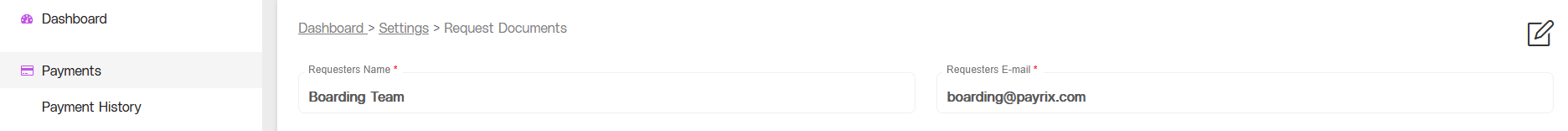
View of the Request Documents page, including the Requester Name and Email Fields and the Pencil icon.
The Request Documents page displays the Requestors Name and E-Mail address.
To edit this information:
Click the PENCIL icon in the upper right hand corner of the page.
Edit the information.
Click the CHECK MARK icon to save your changes or click the X icon to discard changes.
Related Pages:
Click the items in the page or the links below to access any of the following pages:
.png)