Single Sign-On (F)
The Single Sign-On page contains details about the single sign on feature of the Payrix platform. Single Sign-On (SSO) is an account security feature that grants users access to multiple sites on the platform while reducing the number of logins needed to authenticate the user. To use single sign-on, the referrer must set up a domain with a service provider such as OneLogin or Google. Use the Single Sign-On page to view or change information related to the single sign-on status, identity provider, or service provider.
To access the Single Sign-On page:
Click Settings in the left hand navigation panel.
Click Single Sign-On in the Payment Settings section.
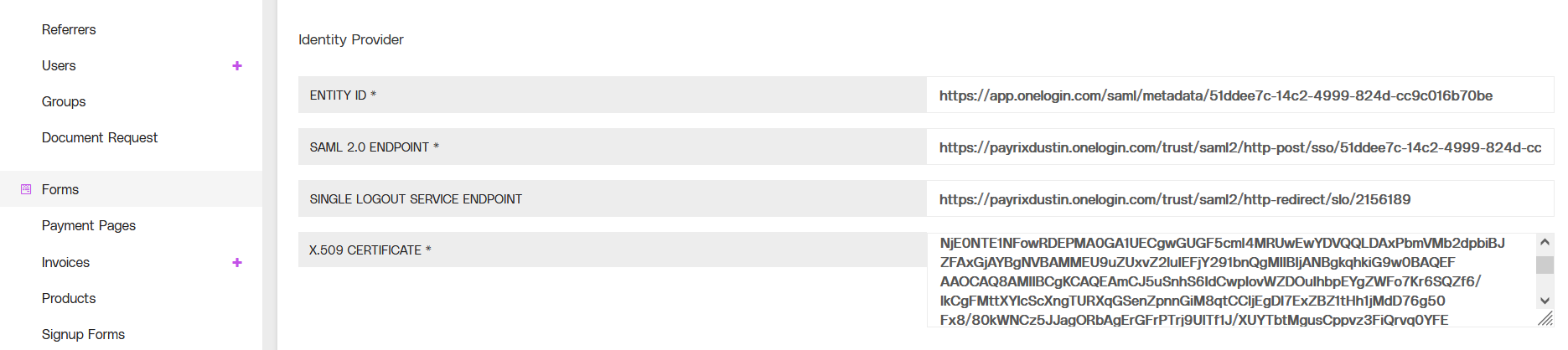
Partial view of the Single Sign-On page, including the editable Identity Provider Section.
Single Sign-On Page Features
Related Pages:
Click the links below to access any of the following pages:
.png)