Transaction Receipt (R)
The Transaction Receipt page contains documentation of a specific transaction made between a customer and a merchant, as well as a printable and downloadable receipt for the transaction.
To access the Transaction Receipt page, use the following steps:
Step 1: Navigate to the Payment History page in the left hand navigation panel.
Step 2: Click on any information in the transaction table to redirect to the Transaction Details page.
Step 3: Click RECEIPT on the Transaction Details page and you will be redirected to the Transaction Receipt page.
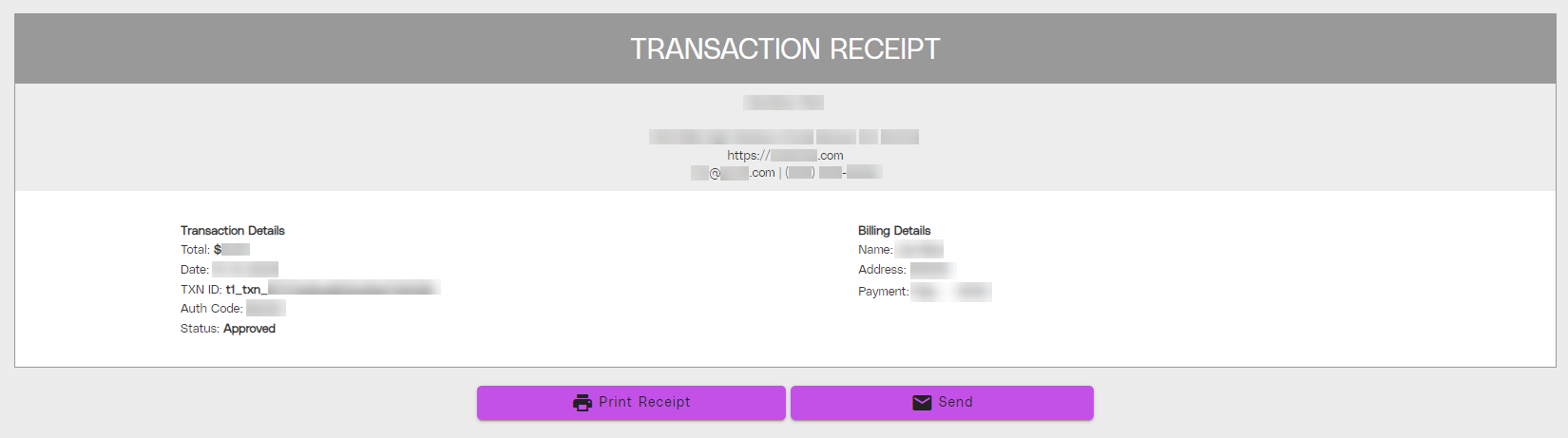
View of the Transaction Receipt page.
.png)