You can configure fees for Merchants when a chargeback dispute is initiated against that Merchant for the ability of the Merchant to manage most chargeback cycles and updates through your offering. You can set up the fee for an individual Merchant account or a group of Merchants. This tutorial walks you through the steps to create a new fee that triggers when a chargeback is initiated.
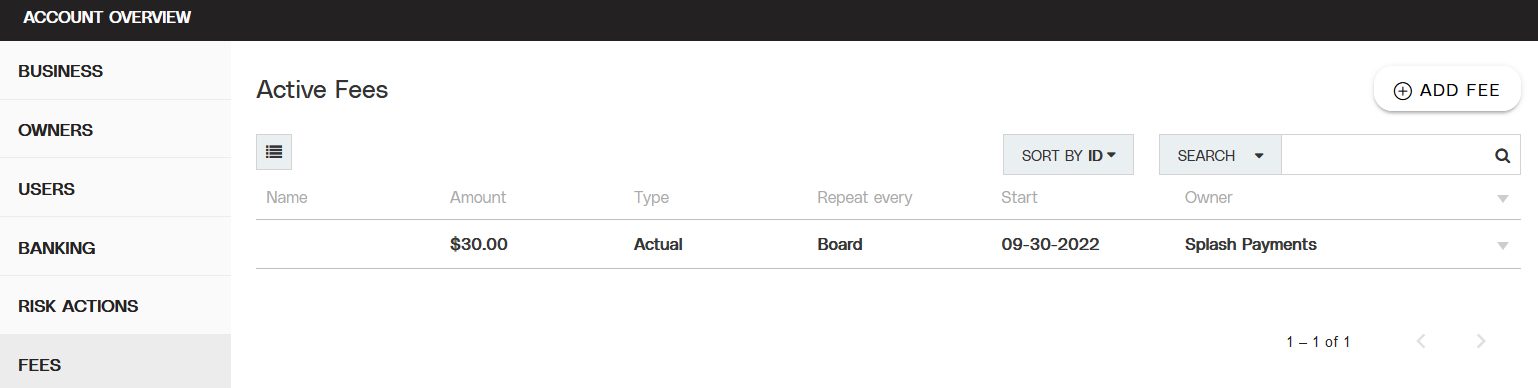
Partial view of the Fees tab.
Objective
Create a new fee that triggers when a chargeback is initiated against one of your Merchants or groups.
Audience
Partners
Environment
Portal (Sandbox)
Portal (Production)
Prerequisites
Notes
You must have a fully boarded Payrix Pro account to perform any of the actions described in the use case guides.
Make sure you’re familiar with the following terms and information:
Fee Types: The different categories of fees that can be created and charged
Fee Structure: Overview of the basic layout for a fee configuration
Fee Schedules: Available time-based or event-based triggers used to initiate a fee charge
Fee Rules: Options to further refine the criteria of the fee schedule
Fee Modifiers: Options to redirect the fee collection flow and who will pay the fee
Fee Collection Process: Overview of how fee payments are collected and where they can be found
Important notes
Important!
The automatic fee can trigger only during the following stages of the chargeback dispute process:
New Chargeback: When the initial dispute is opened by the cardholder
Retrieval: The initial request from the Issuer to the Merchant for transaction information
Arbitration: The final stage of the chargeback that occurs only if the previous stage was challenged by the cardholder or Merchant, during which the card issuing institution reviews the dispute information and makes a final ruling
You can configure the fee to occur during a specific stage during fee setup.
Important!
Do not create or apply surcharges because legal complications can occur. Visa and MasterCard specifically prohibit the application of surcharges to cardholders on their card brand networks respectively.
Tips
Tip
If you’re unsure of how much to charge for a specific fee type, refer to the Visa and MasterCard card brand network guidelines.
Additional Resources
See the tips below to help you get started.
For more information about fees and your account, see Fee Management.
For general information about chargebacks, see What is a Chargeback.
Set Up a Chargeback and Dispute Handling Fee
Ensure that you complete all tasks in a section to enable the respective fee.
Set Up a Chargeback Fee for a Group of Merchants
Open the Group Profile
Click GROUPS in the left navigation panel to open the Merchants page.
Locate the group in the table and select any information in the table row to open the Group Profile page.
Add a Fee to the Group Profile
Click FEES in the list of tabs on the left side of the page.
Click ADD FEE in the upper-right corner of the page to open the Add Fee lightbox on the page.
On the When to Schedule Fee dropdown menu, select one of the following:
Chargeback: Trigger a fee when the chargeback is initiated by the cardholder.
Retrieval: Trigger a fee when the chargeback retrieval is processed.
Arbitration: Trigger a fee when the chargeback arbitration is processed.
On the How Much is the Fee dropdown menu, select ACTUAL.
Enter the fee as a dollar amount in the Amount field.
Tip
Using today’s date as the Fee Start Date is recommended to make the fee effective immediately.
The start date default setting in the Add Fee lightbox will use today’s date. If you need to change or reset the fee start date, click on the CALENDAR icon under the Fee Start Date section and select the start date.
(Optional) Click ADVANCED OPTIONS to open the Advanced section, where you can add a charging entity, collection information, or conditional rules for the fee.
Click ADD to finish the setup.
Result: The fee is now visible in the group profile fees tab, and will trigger when a chargeback is initiated against any Merchant associated with that group.
Set Up a Chargeback Fee for an Individual Merchant
Open the Merchant Profile
Click MERCHANTS in the left navigation panel to open the Merchants page.
Locate the Merchant in the table and select any information in the table row to open the Merchant Profile page.
Add a Fee to the Merchant Profile
Click FEES in the list of tabs on the left side of the page.
Click ADD FEE in the upper-right corner of the page to open the Add Fee lightbox on the page.
On the When to Schedule Fee dropdown menu, select one of the following:
Chargeback: Trigger a fee when the chargeback is initiated by the cardholder.
Retrieval: Trigger a fee when the chargeback retrieval is processed.
Arbitration: Trigger a fee when the chargeback arbitration is processed.
On the How Much is the Fee dropdown menu, select ACTUAL.
Enter the fee as a dollar amount in the Amount field.
Tip
Using today’s date as the Fee Start Date is recommended to make the fee effective immediately.
The start date default setting in the Add Fee lightbox will use today’s date. If you need to change or reset the fee start date, click on the CALENDAR icon under the Fee Start Date section and select the start date.
(Optional) Click ADVANCED OPTIONS to open the Advanced section, where you can add a charging entity, collection information, or conditional rules for the fee.
Click ADD to finish the setup.
Result: The fee is now visible in the Merchant profile fees tab, and will trigger when a chargeback is initiated against that Merchant.
Next Steps
After adding the new fee, review the following use case guides for additional information on related topics:
Set Up a Transaction Fee: Set up transaction fees for a Merchant account or group.
Enable Chargeback Event Alerts: Create an email alert that will trigger when a chargeback is created or updated.
Conclusion
After the fee is created, it will automatically trigger any time a new chargeback is initiated against one of the associated Merchants.