Billing Entries (R)
The Billing Entries page contains information about billing events that occur as part of a billing schedule or regularly scheduled payments associated with a group of merchants or other entities.
Navigate to the Billing Entries page by following the steps below:
Step 1: Click on Groups, found in the Management category in the left hand navigation panel.
Step 2: Click on a specific group name to open the Group Profile page.
Step 3: Click on the Billing Schedules tab located in the left hand tabs panel on the Group Profile page.
Step 4: Click on any information in a billing schedule listed in the tab to open the Billing Schedule page.
Step 5: Click on any information in the Billing Schedule Information Banner to open the Billing Entries page.
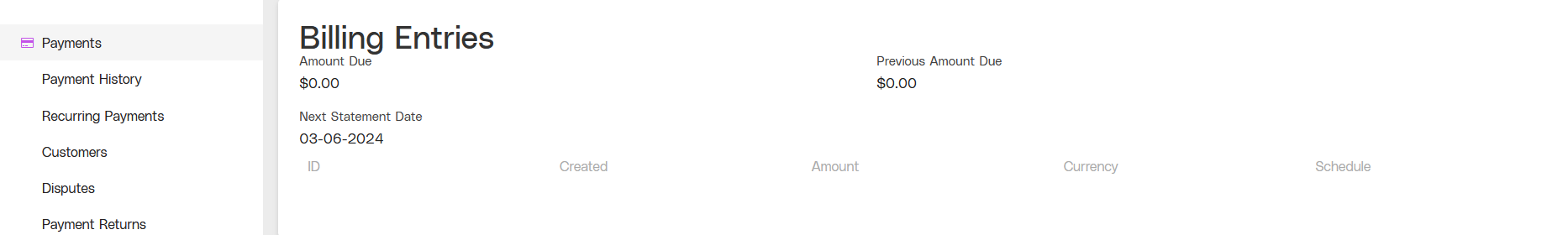
View of the Billing Entries page, including the Statement Information Panel and the Billing Entries History Table.
Billing Entries Features
Related Pages
Click the links in the Billing Entries page to access any of the following pages:
.png)