Billing Schedule (R)
The Billing Schedule page contains editable information about a specific subscription payment or other recurring billing event that occurs for all merchants or other entities that are part of a specific group.
Navigate to the Billing Schedule page by following the steps below:
Step 1: Click on Groups, found in the Management category in the left hand navigation panel.
Step 2: Click on a specific group name to open the Group Profile page.
Step 3: Click on the Billing Schedules tab located in the left hand tabs panel on the Group Profile page.
Step 4: Click on any information in a billing schedule listed in the tab to open the Billing Schedule page.
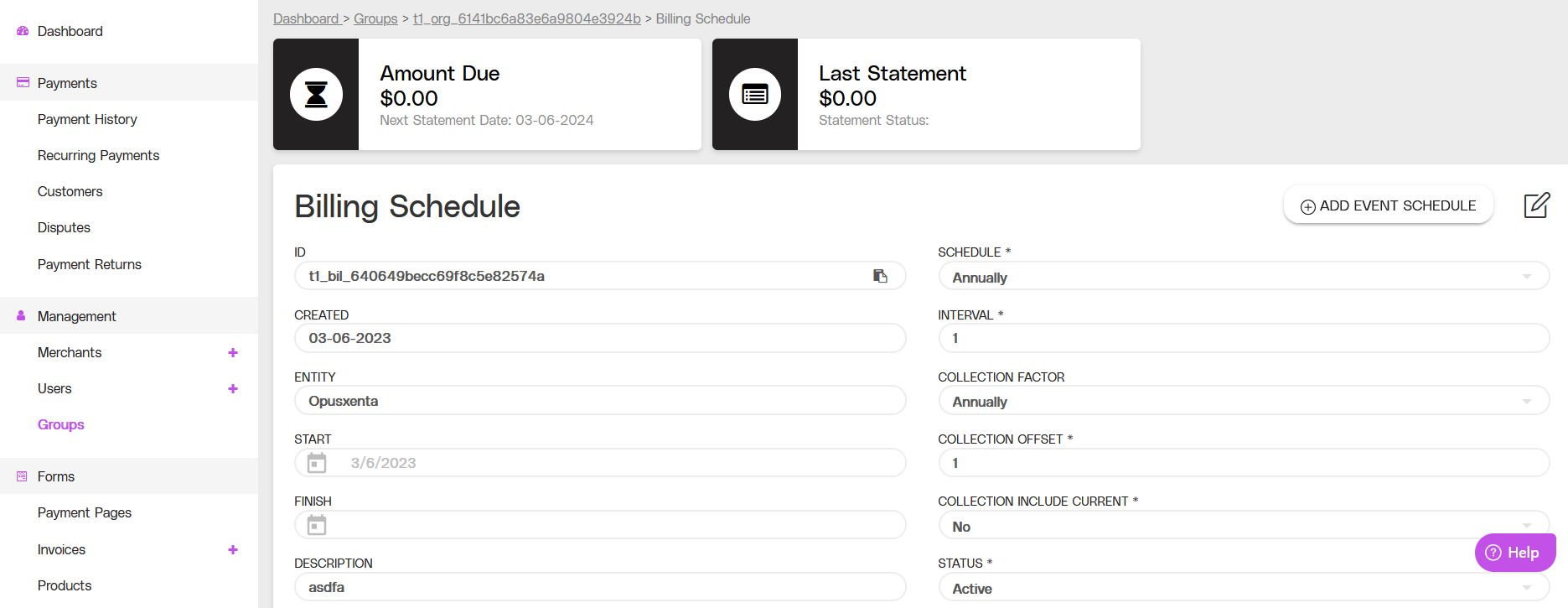
Partial view of the Billing Schedule page, including the Billing Schedule Information Banner, the Billing Schedule Details section, and the Add Event Button.
Billing Schedule Features
Related Pages:
Click the links in the Billing Schedule page to access any of the following pages:
.png)