Host Profile Details
The Host Profile Details tab is the top tab in the left hand tab panel. It contains editable information about the host URL, including the following information:
Host Profile Details Tab Field Name | Description |
|---|
ID | The Payrix-generated ID number associated with the host. |
Created | The date that the host was added to the Payrix portal. |
API | The unique API hostname, expressed as a Fully Qualified Domain Name or FQDN, which will be used in requests to the API for this partition and (optionally) division. |
Portal Host | The portal hostname, expressed as a FQDN, which will be used in email links and other user interfaces. |
Partition | The Payrix-generated ID number associated with the partition. |
Status | Indicates the status of the host URL. Choose from Active or Inactive. |
Frozen | Indicates whether the host URL is frozen. Choose from Frozen or Not Frozen. |
To edit the host profile information, click the PENCIL icon in the upper right hand corner of the tab. Edit your information, and then click the CHECK MARK icon to save your changes or click the X icon to discard changes.
Host Settings Tabs
The remaining tabs in the left hand side panel on the Host Profile page contain settings that allow you to customize the host URL. For more information on the contents of each tab, click the link in the tab name in the table below to access its documentation.
Host Profile Settings Tab Name | Description |
|---|
Whitelabel Branding | The Whitelabel Branding tab allows you to change the appearance of the host URL. |
Signup Forms | The Signup Forms tab contains a customizable template signup form that will appear on the host URL. |
Features | The Features tab links to Parameters, which displays a list of settings that control how the host URL accepts payments and fees. |
Packages | The Packages tab displays editable information about API integration packages available on the host URL. |
Terms and Conditions | The Terms and Conditions tab displays a list of all Terms and Conditions (T&C) associated with the host URL. |
Privacy Policy | The Privacy Policy tab displays a list of all Privacy Policies associated with the host URL. |
Single Sign-On | The Single Sign-On tab contains details about the single sign on settings for the host URL. |
Login Screen Templates | The Login Screen Templates tab contains saved templates that can be displayed as the login screen on the host URL, and allows you to add new templates. |
Color Themes | The Color Themes page contains a a configurable color scheme that will be part of the user interface on the host URL. |
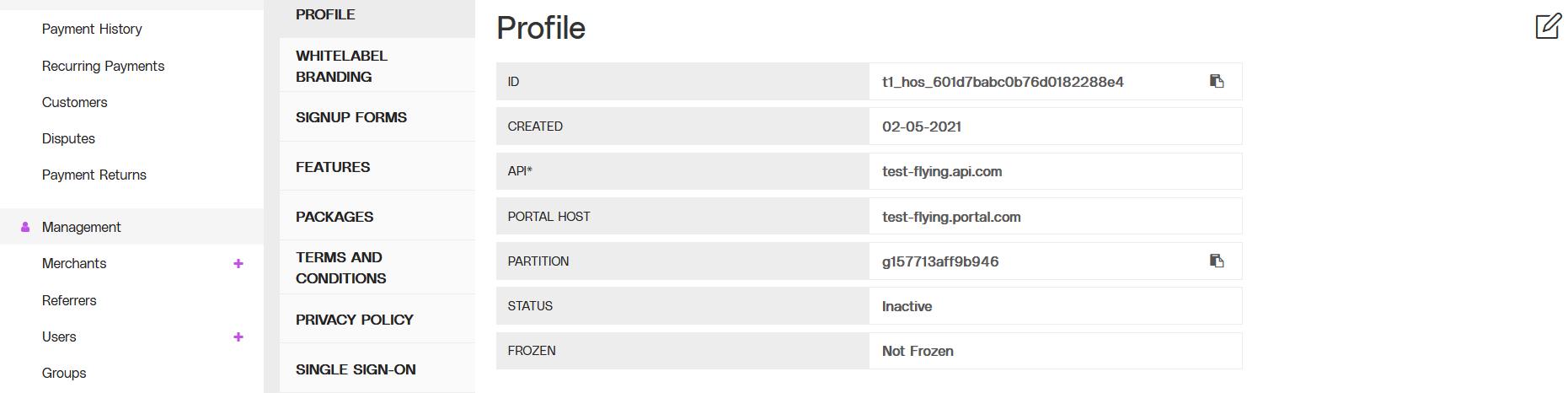
.png)