Work Flow Action (F)
The Work Flow Action page contains editable details about a specific action that is triggered during a Work Flow.
Navigate to the Work Flow Action page by following the steps below:
Step 1: Click on Settings in the left hand navigation panel.
Step 2: Click Work Flows in the Payment Settings section.
Step 3: Locate the specific work flow in the Saved Work Flow table, and click any information in the row to open the Work Flow page.
Step 4: Locate the specific action in the Actions table, and click any information to open the Work Flow Action page.
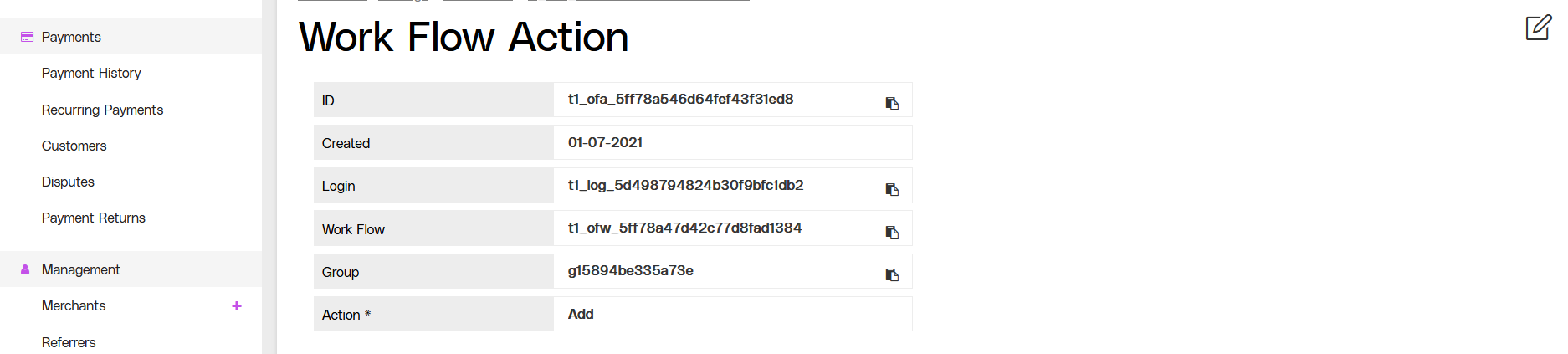
View of the Work Flow Action page, including the Action Details section and the edit icon.
Work Flow Action Features
Related Pages:
Click the links below to access any of the following pages:
.png)