Use Case: Enable Google Pay
You can enable the Google Pay payment acceptance method for your Referrers' portfolios, allowing their Merchants to accept Google Pay as a payment method from customers. This tutorial will walk you through the enablement process to provide Google Pay to your Referrers' Merchants.
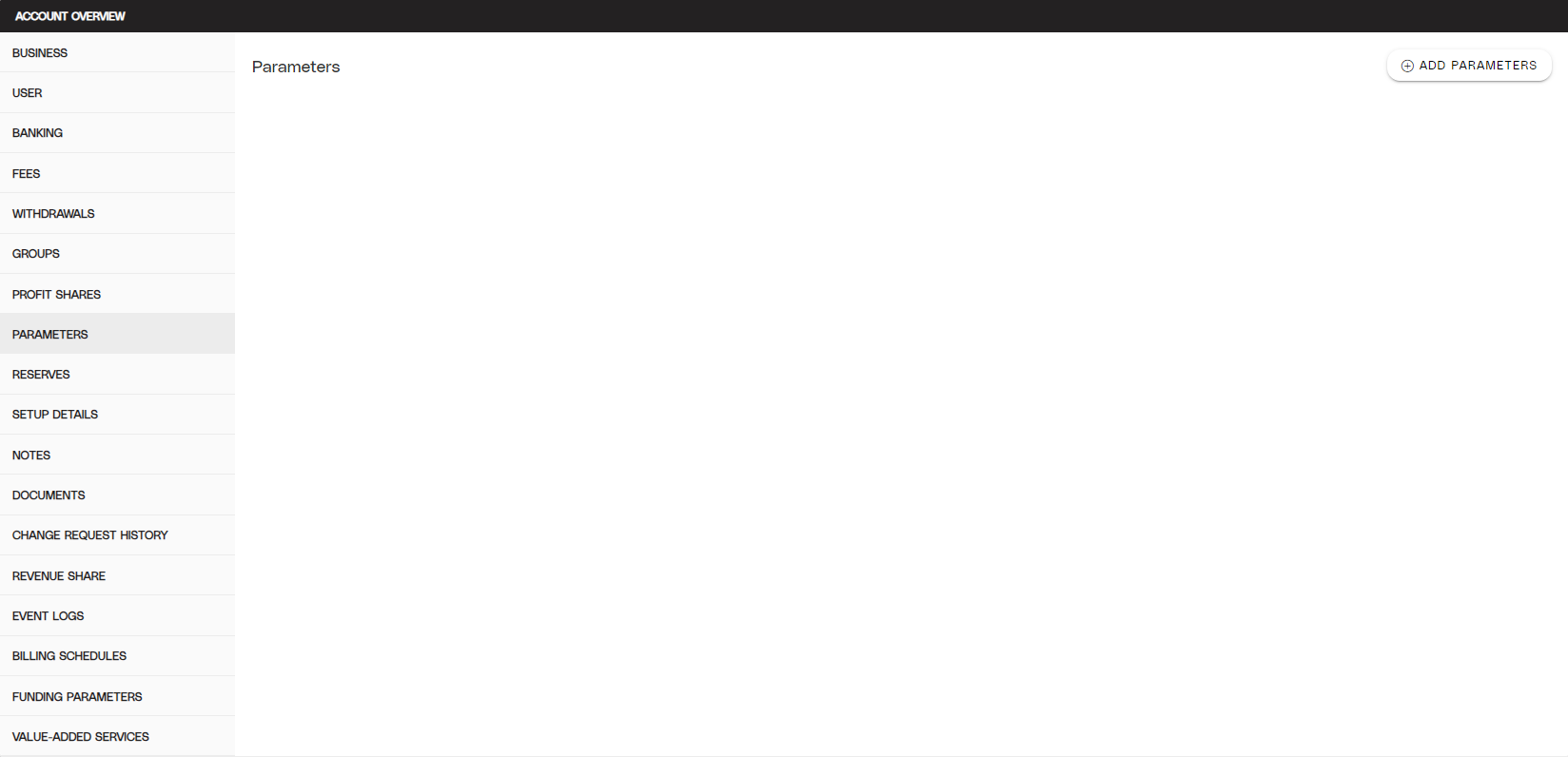
View of the Parameters tab on the Referrer Profile page.
Objective
Enable Google Pay for later usage in Merchant payment pages under a Referrers portfolio.
Audience
Facilitators
Environment
Portal (Sandbox)
Portal (Production)
Prerequisites
Prerequisites:
You must have a fully boarded Payrix account to perform any of the actions described in the use case guides.
Tips
Tips will provide suggestions to streamline or better prepare you to apply this use case tutorial.
Tip: All Referrers boarded under Payrix (as their Facilitator) will have Google Pay enabled by default.
Additional Resources
Read Google Pay Registration for more details about the Google Pay registration process and other ways to implement the payment acceptance method.
Enable Google Pay for a Referrer’s Portfolio
1. Enable the Google Pay Parameter
Step 1: Click Referrers under the Management category in the left-hand navigation panel.
Step 2: Click the Referrer to open the Referrer Profile page.
Step 3: Click the Parameters tab on the left-hand side of the Referrer Profile page.
Step 4: Click the ADD PARAMETERS button in the upper right-hand corner of the Parameters menu.
Step 5: Click the Edit button in the upper right-hand corner and toggle on Google Pay Enabled with the parameter set to Yes.
Result: Your Referrer’s portfolio has been enabled to register with Google Pay to integrate the payment acceptance method for their Merchants' customers.
Next Steps
Once Google Pay has been enabled for the Referrer’s portfolio, review the following use case guides for additional information on related topics:
Complete Google Pay Registration: The process your Referrer will use to finish the registration process to offer Google Pay using the Complete Google Pay Registration use case.
Conclusion
Google Pay has now been enabled as a parameter for the Referrer’s portfolio. They can now complete registration for Google Pay to allow their Merchants to offer it to their customers.
References
Click the links or items below to access any of the following pages:
.png)